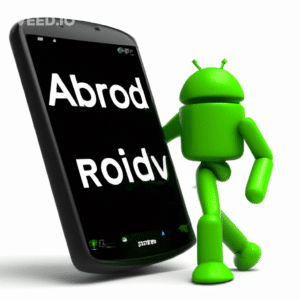iPhone vs. Android: In today’s fast-paced digital age, the choice of your smartphone isn’t just a decision; it’s a statement. It’s a decision that can significantly impact your daily life, from staying connected with loved ones to enhancing productivity and even expressing your personal style. As we navigate the ever-evolving landscape of technology, one question persists: iPhone or Android – which is the right fit for you?
Table of Contents
iOS vs. Android Features
With a multitude of options and features available, selecting the perfect smartphone has become a daunting task. The good news is that you’re not alone in this quest. In this article, we’ll embark on a journey through the world of smartphones, shedding light on the two major contenders: iPhone, powered by the iOS operating system, and Android, the versatile and open-source platform.
iPhone vs. Android
So, whether you’re a tech enthusiast, a casual user, or someone in between, this article aims to demystify the complexities and intricacies of both iPhone and Android. By the end, you’ll be armed with the knowledge to make an informed decision, ensuring your smartphone doesn’t just meet your needs but enriches your daily life in ways you never imagined. Welcome to the ultimate iPhone vs. Android showdown – let’s find out which side of the smartphone spectrum you belong to.
Overview of iPhone
When it comes to iPhones, one word often springs to mind: elegance. Apple’s flagship smartphones have long been revered for their seamless integration of hardware and software, and that all starts with the iOS operating system.
A. iOS Operating System: A World of Simplicity and Security
At the heart of every iPhone is the iOS operating system. It’s a unique blend of simplicity and power, designed to provide a user-friendly experience without compromising on security. iOS is known for its intuitive interface, making it accessible to users of all ages and technical backgrounds. It’s a closed ecosystem, which means that Apple maintains tight control over both the hardware and software, resulting in a level of stability and security that’s hard to match.
Key characteristics of iOS include its fluid animations, uniform design language, and a strict adherence to app quality standards. Updates are delivered promptly, ensuring that you’re always equipped with the latest features and security patches. This means your iPhone tends to age gracefully, staying snappy and responsive even after years of use.
B. Key iPhone Features: The Best of Both Worlds
Beyond the iOS operating system, iPhones boast a plethora of impressive features that cater to various needs and preferences. On the hardware front, you’ll find sleek, premium designs that marry aesthetics with durability. Apple’s Retina displays offer crisp and vibrant visuals, and the A-series chips provide unrivaled performance. Whether you’re a photography enthusiast, a gamer, or a professional on the go, there’s an iPhone model tailored to your requirements.
In the software realm, iPhones come with a suite of Apple-exclusive apps and services. Siri, Apple’s intelligent voice assistant, helps you manage tasks hands-free, while FaceTime keeps you connected with friends and family with seamless video calls. The App Store is home to an extensive library of high-quality apps, ensuring that you’ll find solutions for virtually every aspect of your life, from productivity to entertainment.
C. The Apple Ecosystem: Seamless Integration at Its Best
One of the standout features of the iPhone is its ability to effortlessly integrate with other Apple devices and services. This synergy is what’s often referred to as the Apple ecosystem. If you own an Apple Watch, a Mac, an iPad, or even an Apple TV, you’ll find that your iPhone acts as the central hub that ties everything together.
With features like Handoff, you can start a task on one device and seamlessly continue it on another. iCloud ensures that your photos, documents, and notes are synchronized across all your Apple devices, making multitasking a breeze. It’s this ecosystem that amplifies the convenience of using an iPhone, transforming it from a mere smartphone into a hub for your digital life.
Overview of Android
While iPhones have their own unique charm, the world of Android offers a different realm of possibilities, freedom, and customization. Android, Google’s open-source mobile operating system, empowers users with a diverse range of devices and a level of personalization that’s hard to beat.
A. Android: An Open-Source Powerhouse
Android, at its core, is an open-source operating system. This means it’s built on open standards and is accessible for modification by anyone. This open nature has led to a vast ecosystem of Android devices from various manufacturers, offering a multitude of choices in terms of design, specifications, and price points.
Characteristics of Android include its flexibility and adaptability. You have the freedom to customize your device’s appearance, install third-party apps outside of the Google Play Store, and even root your device for advanced customization. Android also fosters innovation, with manufacturers frequently pushing the boundaries with new hardware features and designs.
B. Key Android Features: Diversity and Flexibility
When it comes to Android, diversity is the name of the game. Whether you prefer a flagship smartphone with top-tier specifications or a budget-friendly device that gets the job done, you’ll find an Android phone that suits your needs.
Android devices are known for their hardware diversity. From displays with various sizes and resolutions to a wide range of camera setups, you can choose a device that aligns with your preferences. The Android software experience is equally diverse, with manufacturers offering their own user interfaces and feature sets. This diversity ensures there’s an Android device tailored to almost every lifestyle.
In terms of software, Android is known for its extensive customization options. You can change everything from your home screen layout to your default apps, giving you full control over how your device operates. The Google Play Store houses millions of apps, and you have the flexibility to sideload apps from other sources if needed.
C. The Android Ecosystem: Google’s Integration and Services
While Android may not have an ecosystem as tightly integrated as Apple’s, it comes with its own set of advantages, primarily through Google services. With a Google account, you can seamlessly sync your emails, contacts, calendar events, and documents across your Android device and the web.
Google Assistant, Android’s voice-powered AI, offers features similar to Siri, enabling hands-free operation and device control. Android also supports integration with various third-party services, allowing you to choose your preferred apps and services for tasks like email, messaging, and cloud storage.
Comparison of Hardware
When it comes to choosing the right smartphone, hardware plays a pivotal role. In the world of smartphones, both iPhones and Android devices offer distinct advantages in terms of build quality, specifications, and recent innovations. Let’s dive into a detailed comparison.
A. Build Quality and Design
iPhone: Apple’s commitment to design excellence is evident in the sleek and premium feel of their iPhones. They typically feature robust materials like glass and aluminum, with meticulous attention to detail. iPhones are known for their minimalist aesthetics and well-crafted hardware, creating a sense of luxury and durability.
Android: Android devices, on the other hand, span a wide spectrum of designs and build quality. While flagship Android phones often match the build quality of iPhones, the variety of manufacturers means there’s something for everyone. You can find Android phones with unique designs, materials like ceramic or plastic, and even rugged builds for outdoor enthusiasts.
B. Hardware Specifications
Camera Quality: iPhones are renowned for their consistent camera quality. With features like Smart HDR and Night mode, they excel in capturing vivid photos and videos. Android devices, especially those from manufacturers like Google and Samsung, offer competitive camera systems. Some Android phones have more advanced camera setups, such as periscope lenses for impressive zoom capabilities.
Battery Life: Both iPhone and Android devices have made significant strides in battery life. iPhones are known for their efficient use of power, often providing full-day battery life. Android devices vary widely, but many flagship models offer excellent battery endurance. Some Android phones feature massive batteries, ensuring they last even longer between charges.
C. Recent Innovations
iPhone: Recent iPhone innovations include the introduction of the A14 Bionic chip, which offers exceptional performance and efficiency. MagSafe, a magnetic accessory ecosystem, enhances the user experience with easy attachment of accessories like cases and chargers. Additionally, Apple continues to refine the iPhone’s AR capabilities, showcasing their commitment to augmented reality technology.
Android: Android smartphones have also seen notable innovations. Foldable phones, such as the Samsung Galaxy Z Fold and Z Flip series, are pushing the boundaries of smartphone design and multitasking possibilities. Google’s Pixel phones are known for their outstanding computational photography, using AI to enhance photo quality. 5G connectivity is becoming increasingly prevalent in Android devices, promising faster data speeds and lower latency.
Software and User Experience
When it comes to smartphones, the software running under the hood plays a pivotal role in shaping the user experience. Let’s delve into how iOS and Android differ in terms of their user interfaces, app ecosystems, and software support.
A. User Interfaces: iOS vs. Android
iOS: iOS is celebrated for its sleek, minimalist interface. It offers a consistent and user-friendly experience across all Apple devices. The design language is elegant, with smooth animations and a focus on simplicity. Navigating iOS feels intuitive, making it a great choice for users of all technical backgrounds.
Android: Android, on the other hand, provides more room for customization. The user interface can vary significantly between manufacturers, as many of them overlay their unique skins or launchers atop the core Android experience. While this allows for personalization, it can sometimes result in a steeper learning curve for those switching between different Android devices.
B. App Availability, Quality, and App Stores
iOS: The App Store is Apple’s exclusive marketplace for apps, and it’s renowned for its strict quality control. iOS apps are generally well-designed and optimized for Apple’s hardware. While the App Store boasts a vast selection of apps, the downside is that it’s more restrictive in terms of app distribution, which can limit some types of software.
Android: Google Play is the primary app store for Android, offering a diverse array of apps, including those that might not be available on the App Store due to Apple’s stricter policies. This openness fosters innovation but can lead to discrepancies in app quality. While you have access to a wider range of apps, it’s essential to exercise caution and download from trusted sources to avoid potential security risks.
C. Software Updates and Support
iOS: One of the key advantages of iOS is its consistent and timely software updates. Apple provides updates directly to all eligible devices, ensuring that even older iPhones receive the latest features and security patches. This level of support often extends for several years, making iPhones a long-term investment.
Android: Android updates vary by manufacturer and device. Google Pixel devices typically receive prompt updates, but other manufacturers may lag behind, particularly with lower-end models. This fragmentation can lead to a less uniform user experience and potential delays in receiving critical security updates.
Customization and Personalization
When it comes to smartphones, one size doesn’t fit all. The ability to customize and personalize your device is a critical aspect of the user experience. Let’s delve into the world of customization and how iOS and Android differ in this regard.
A. Android: The Playground of Customization
One of the hallmarks of Android is its openness, which extends to customization. Android users have the freedom to tailor their devices to their heart’s content:
- Home Screen: You can choose from a variety of home screen launchers, each offering different layouts and widgets. This means you can transform your home screen into a personalized information hub or a minimalist workspace.
- Themes and Icons: Android allows you to change themes and icons, giving your device a fresh look whenever you desire. You can even mix and match various themes and icon packs from the Google Play Store.
- Default Apps: Unlike iOS, Android enables you to set third-party apps as defaults. This means you can use your preferred browser, email client, or mapping app without any friction.
- Widgets: Android widgets are versatile and can display real-time information on your home screen, from weather updates to calendar events, providing at-a-glance information.
B. Limitations and Benefits of Customization
While Android’s customization options are vast and exciting, they come with a few caveats:
- Complexity: The sheer array of customization choices can be overwhelming for some users. Finding the perfect combination of launchers, themes, and widgets can take time and effort.
- Consistency: Because Android allows extensive customization, it can result in a less uniform user experience. Moving between different Android devices or manufacturers may require some adjustment.
The benefits of customization are equally compelling:
- Tailored Experience: You can make your Android device truly yours, reflecting your preferences and needs.
- Productivity: Personalizing your device’s layout and widgets can enhance your productivity by providing quick access to the information you need.
C. iOS: A Streamlined and Controlled Experience
In contrast, iOS offers a more controlled and streamlined user experience:
- Home Screen: iOS has a consistent grid of icons on the home screen, which simplifies navigation and maintains a clean aesthetic.
- Themes and Icons: While iOS doesn’t support third-party themes or icon packs, it does offer a selection of dynamic and static wallpapers to choose from.
- Default Apps: Apple’s closed ecosystem means that some default apps cannot be changed. For instance, Safari remains the default browser, and Apple Maps is the default mapping app.
- Widgets: iOS introduced widgets with the iOS 14 update, allowing for some customization in the Today View, but it’s more limited compared to Android’s widget system.
Security and Privacy
In an age where our lives are increasingly intertwined with our smartphones, security and privacy have become paramount concerns. Let’s explore how iOS and Android stack up in terms of security, data privacy, and their track record with security incidents.
A. Security Features: iOS vs. Android
iOS: iOS is well-regarded for its robust security features, owing to Apple’s stringent control over both hardware and software. Notable security features include:
- App Store Vetting: Apple rigorously reviews and curates apps in the App Store, reducing the risk of malicious software infiltrating the platform.
- Hardware Security: iPhones include a dedicated security chip, the Secure Enclave, which safeguards sensitive data like biometrics and encryption keys.
- Regular Updates: iOS devices receive timely and consistent software updates, including security patches, even for older models.
Android: Android’s security features have improved significantly over the years, but the platform’s open nature can introduce some variability in security:
- Google Play Protect: Google employs a similar app vetting process, scanning apps for malware. However, the Google Play Store is more permissive than the App Store.
- Hardware Diversity: Android devices come from various manufacturers, leading to differences in security implementations. Google’s Pixel devices receive prompt updates, while others may lag behind.
B. Data Privacy Concerns and Handling
iOS: Apple has taken a proactive stance on data privacy, with features like:
- App Permissions: iOS prompts users for permission when apps request access to sensitive data, like location, photos, or contacts.
- Privacy Labels: The App Store now displays privacy labels detailing how apps collect and use your data.
- Sign in with Apple: A feature that enables users to sign in to apps without revealing personal information.
Android: Android also offers privacy controls, although the extent of control can vary based on the device and manufacturer:
- App Permissions: Android lets users manage app permissions, but some devices may not have the same granular control as iOS.
- Google Account Controls: Google provides tools to manage your data across services, including activity controls and the ability to auto-delete data.
C. Security Incidents and Vulnerabilities
Both iOS and Android have experienced security incidents over the years, though the nature of these incidents differs:
- iOS: While relatively rare, security incidents on iOS have included vulnerabilities that allowed jailbreaking or attacks using malicious apps. Apple has been swift to patch such vulnerabilities.
- Android: Android’s open nature has made it a target for malware and phishing attacks. Google has implemented security measures like Google Play Protect to mitigate these risks. However, the fragmented nature of the Android ecosystem can lead to delays in patching vulnerabilities on some devices.
Ecosystem and Interconnectivity
In today’s tech-driven world, our digital lives often extend beyond our smartphones. The ability to seamlessly connect and integrate with other devices and services has become a critical consideration. Let’s explore how iPhones and Android devices fare in terms of ecosystem and interconnectivity.
A. iPhones and the Apple Ecosystem
iPhones are the flagship devices in Apple’s ecosystem, known for their seamless integration with other Apple products:
- Mac: The synergy between iPhones and Mac computers is remarkable. Features like Handoff allow you to start a task on one device and effortlessly continue it on another. You can also send and receive messages and phone calls from your Mac, making communication a breeze.
- Apple Watch: Apple Watch extends the iPhone experience by offering convenient health and fitness tracking, notifications, and the ability to control your iPhone remotely. It’s a valuable addition for those who prioritize health and fitness.
- iPad: iPads are often used in conjunction with iPhones for productivity and entertainment. Features like Universal Clipboard allow you to copy and paste content seamlessly between devices.
- Apple TV: With an Apple TV, you can stream content from your iPhone to your TV, mirror your device’s screen, and use it as a remote control for Apple TV.
B. Android Devices and Ecosystems
Android devices are more versatile in terms of ecosystem integration, as they can work with various ecosystems, including Google’s and Microsoft’s:
- Google Ecosystem: Android devices are tightly integrated with Google services. This includes syncing your emails, calendar events, and contacts via Google accounts. Google Assistant provides voice control and access to information across devices.
- Microsoft Ecosystem: Microsoft has developed a suite of apps and services for Android, making it easy to use Android devices alongside Windows computers. This includes Microsoft Office apps, OneDrive for cloud storage, and the Your Phone app for seamless device interaction.
- Third-Party Ecosystems: Android’s openness allows users to choose and integrate with third-party ecosystems for email, cloud storage, and productivity apps.
C. Implications for Users Invested in Specific Ecosystems
The choice between iOS and Android can have significant implications for users already invested in specific ecosystems:
- Apple Ecosystem: If you’re heavily invested in the Apple ecosystem, with a Mac, iPad, Apple Watch, and other Apple products, choosing an iPhone will ensure a seamless and deeply integrated experience. You’ll enjoy effortless synchronization of data and tasks across all your devices.
- Google Ecosystem: Android devices are the natural choice for users who rely on Google services and apps extensively. The seamless integration with Google accounts and services simplifies your digital life if you’re deeply entrenched in Google’s ecosystem.
- Microsoft Ecosystem: Users who primarily use Windows computers and Microsoft Office apps may find Android devices more compatible with their existing workflow. The availability of Microsoft apps on Android ensures smooth cross-device collaboration.
Pricing and Affordability
When it comes to choosing a smartphone, one of the most critical factors for many consumers is price. iPhones and Android devices offer a range of options to cater to different budgets and preferences. Let’s delve into the pricing structure, budget-friendly choices, flagship models, and the long-term costs associated with both platforms.
A. Pricing Structure of iPhones and Android Devices
- iPhones: iPhones are known for their premium price tags, which reflect the high-quality hardware, software, and support they offer. Apple typically releases a range of models each year, including a standard model, a larger “Plus” or “Pro” variant, and sometimes a more affordable “SE” model. The pricing structure tends to start at a premium level for the latest flagship and gradually decreases for older models.
- Android Devices: Android’s open ecosystem results in a broader range of pricing options. You can find Android smartphones that cater to virtually any budget, from budget-friendly models to high-end flagship devices. Android manufacturers often release multiple models throughout the year, offering a variety of features and price points.
B. Budget-Friendly Options and Flagship Models
Budget-Friendly Options:
- iPhones: Apple offers budget-conscious consumers options like the iPhone SE, which provides a taste of the iOS experience at a more affordable price point.
- Android Devices: Android has a wide array of budget-friendly options from various manufacturers, including Google’s Pixel 5a and Samsung’s Galaxy A series.
Flagship Models:
- iPhones: Apple’s flagship models, such as the iPhone 13 Pro and Pro Max, come with top-tier specifications and innovative features but typically command premium prices.
- Android Devices: Android flagship models, like the Samsung Galaxy S series or Google Pixel 6, compete with iPhones in terms of performance and features while often offering more diversity in terms of design and functionality.
C. Long-Term Costs, Accessories, and Repairs
Consideration of long-term costs goes beyond the initial purchase price:
- Accessories: Both iPhones and Android devices have a wide range of accessories available, including cases, chargers, and headphones. Apple’s ecosystem tends to offer a more extensive selection of first-party accessories.
- Repairs: iPhones and Android devices may incur repair costs in case of damage. Apple provides AppleCare+ for extended warranty coverage and repair services, while Android device manufacturers often offer their own protection plans.
- Longevity: iPhones typically receive software updates for a more extended period, which can extend the useful life of the device. Android devices may have a shorter update cycle, potentially requiring more frequent upgrades.
Additional Resources and Recommendations
Now that we’ve explored the intricate world of smartphones and the choice between iPhone and Android, here are some additional resources and recommendations to help you make an informed decision:
A. Further Reading and Tools
- Tech Blogs and Reviews: To stay up-to-date on the latest developments, consider following tech blogs and reading in-depth reviews of specific iPhone and Android models. Websites like The Verge, Android Central, and MacRumors provide valuable insights.
- YouTube Reviews: Video reviews on platforms like YouTube can offer a visual and hands-on perspective of smartphone features and performance. Channels like MKBHD and Unbox Therapy provide comprehensive smartphone reviews.
- Online Forums: Engage with the community on forums like Reddit’s r/smartphones or dedicated iPhone and Android subreddits. Here, you can ask questions, share experiences, and gain insights from fellow users.
- Comparison Tools: Use online comparison tools that allow you to compare specific smartphone models side by side. Websites like GSMArena and PhoneArena offer detailed comparisons of technical specifications.
B. Share Your Experiences and Preferences
Your smartphone choice is a personal decision, and your experiences can be invaluable to others. Consider sharing your insights and preferences in online communities, social media, or tech forums. Your feedback may help someone else navigate their decision-making process.
C. Stay Connected
If you want to stay updated on the latest in the world of smartphones, consider subscribing to tech news websites or newsletters. Many tech enthusiasts also find it valuable to connect with others on social media platforms, where discussions, news, and reviews are readily shared.
We hope this guide has been helpful in shedding light on the iPhone vs. Android dilemma. Remember that there is no one-size-fits-all answer; the right choice depends on your individual needs and preferences. Whether you opt for the sleek simplicity of an iPhone or the customization options of an Android, the world of smartphones offers a wide array of choices to suit your digital lifestyle. Stay informed, share your experiences, and make the choice that best aligns with your unique requirements.